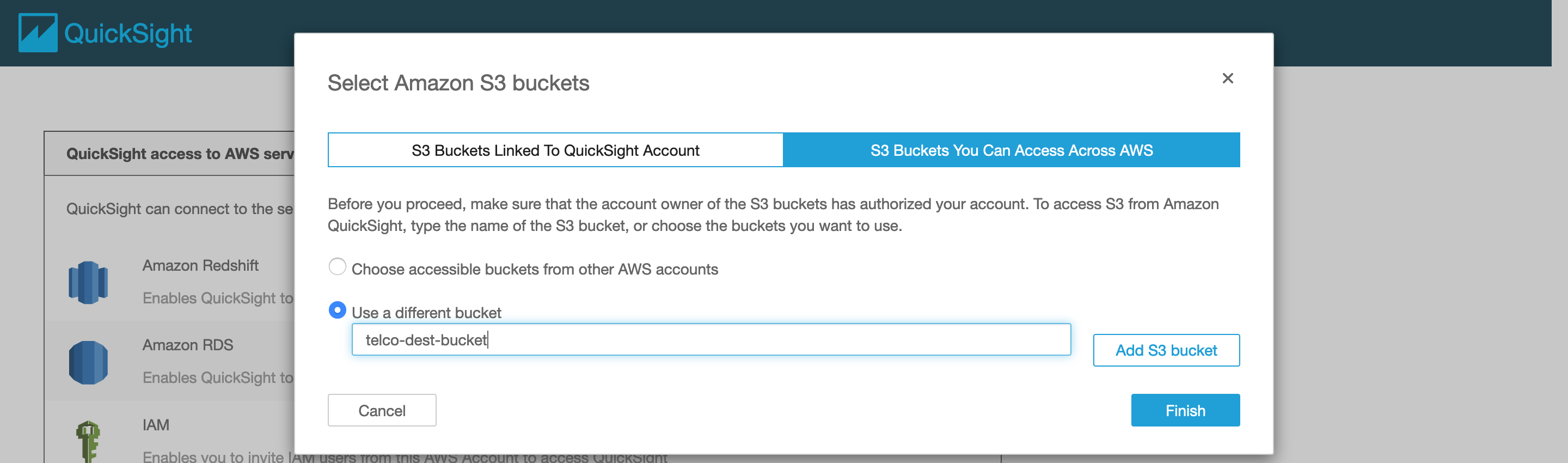QuickSight SQL Exception
Issue
I receive the following warning message when creating a New Analysis in QuickSight.
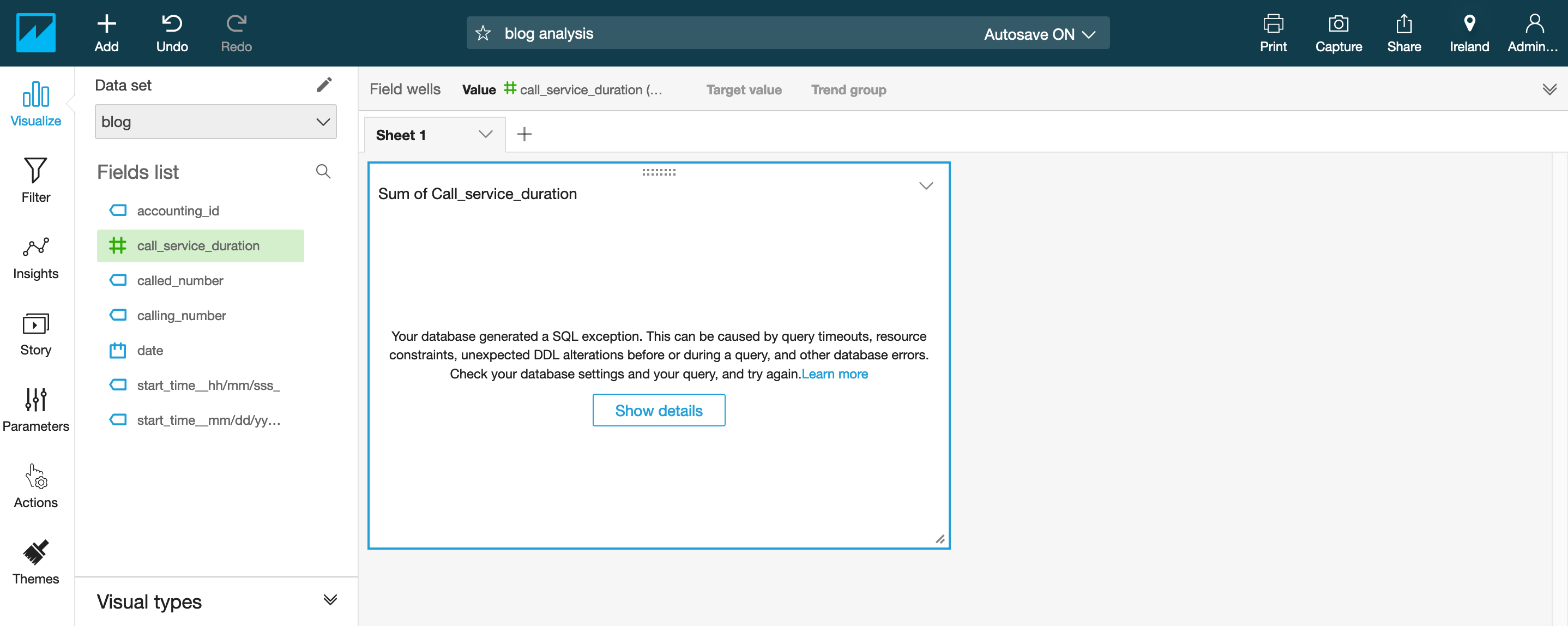
Root Cause
QuickSight is not allowed to retrieve the Data Set from the provided bucket (s3://telco-dest-bucket).
Resolution
Update QuickSight Security & Permissions settings to allow access to the provided bucket.
1. Go to QuickSight home and click on the user icon on the top-right corner.
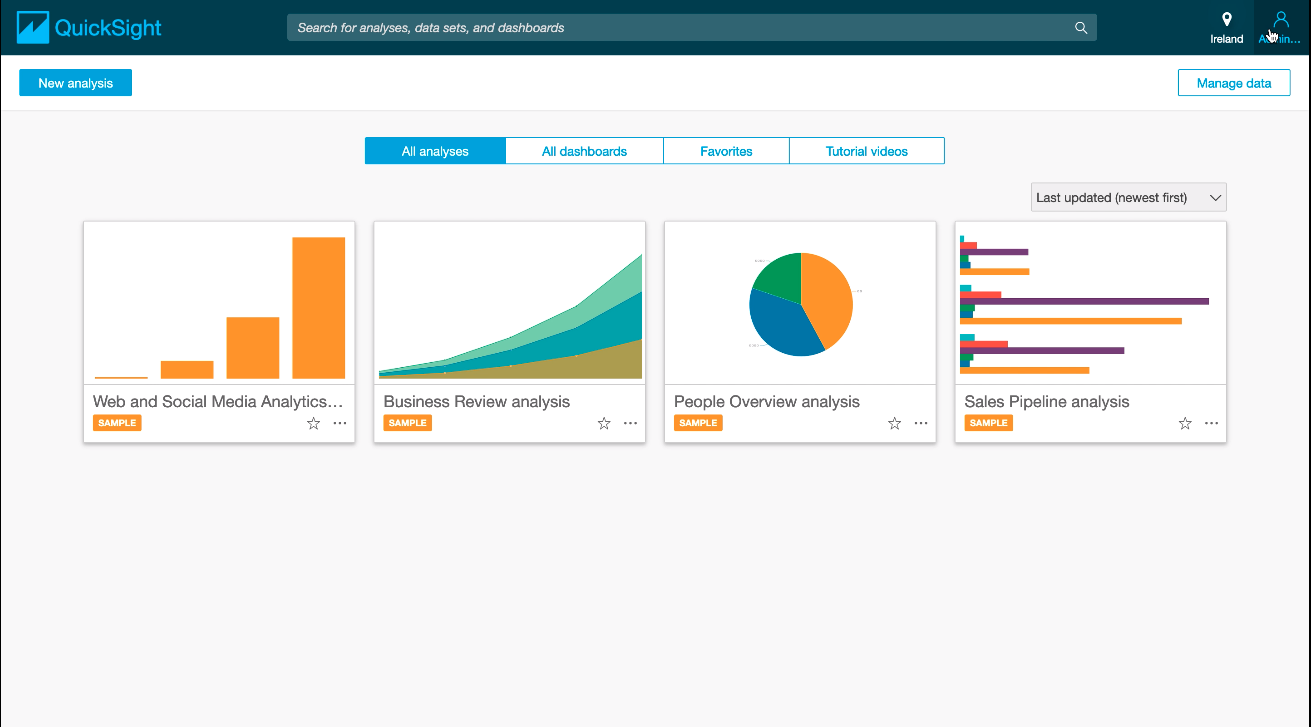 2. Click Manage QuickSight
2. Click Manage QuickSight
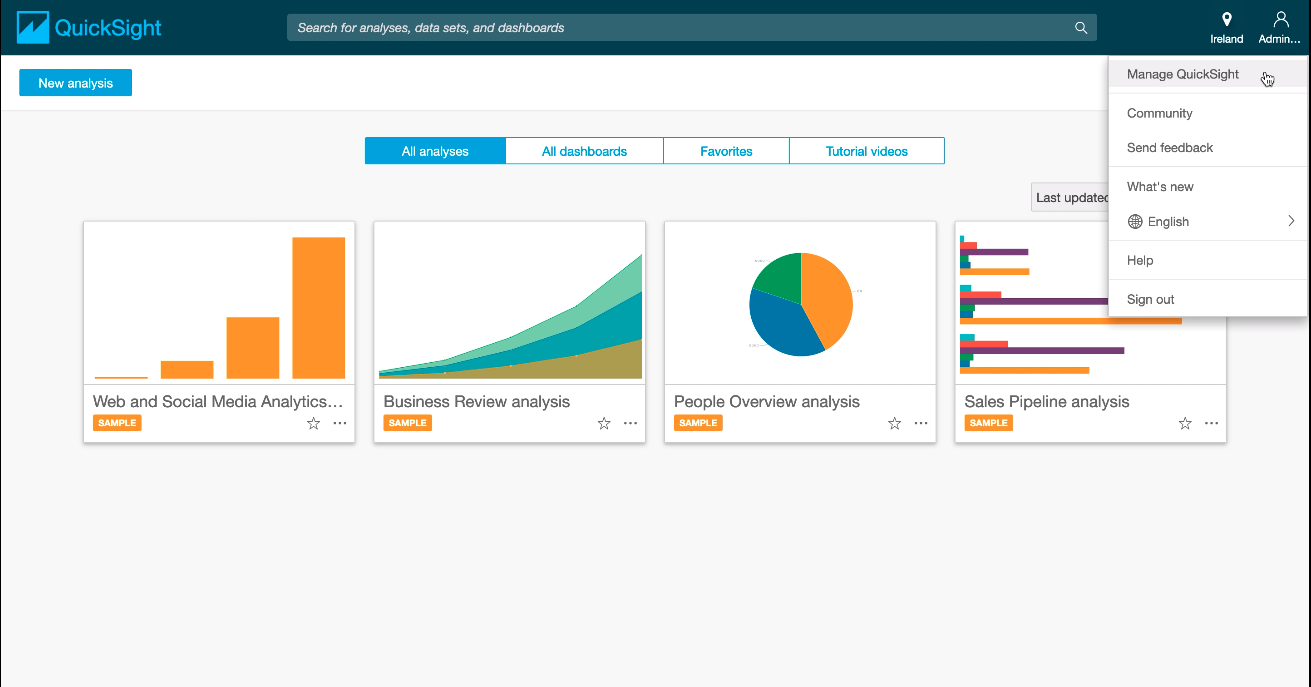 3. Select
3. Select Security and Permissions from the menu on the left
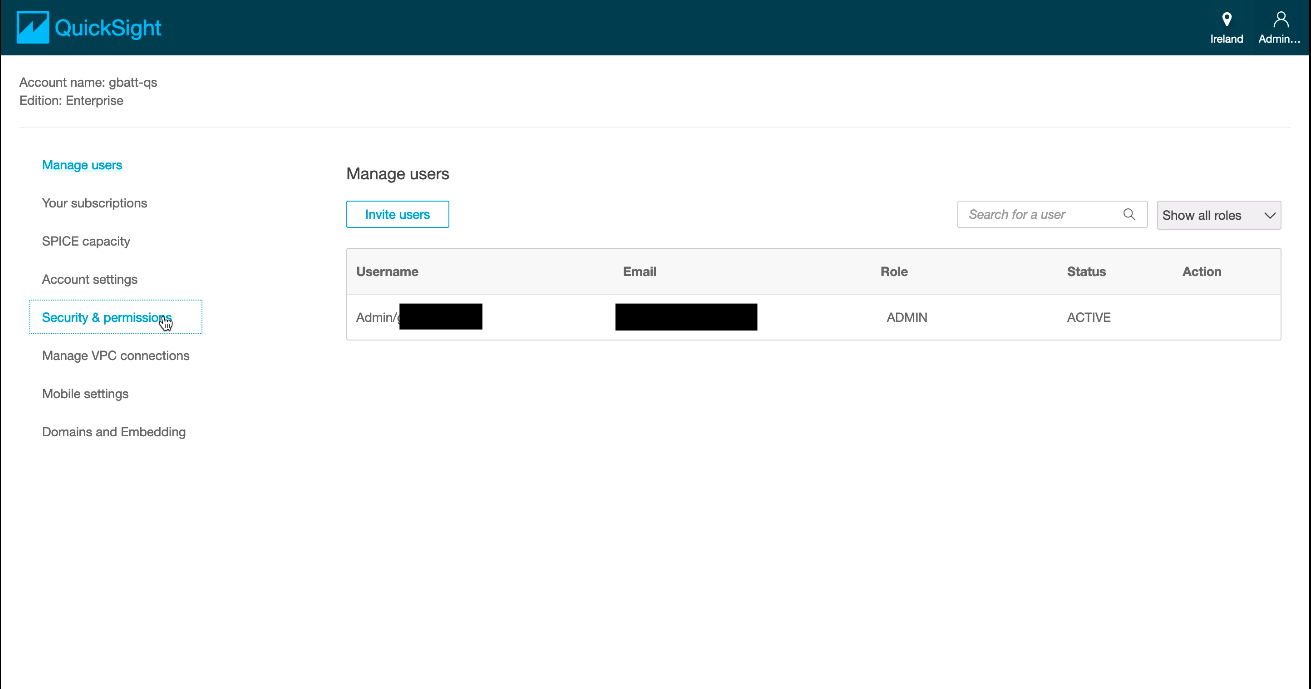 4. Click the
4. Click the Add or remove button, under QuickSight access to AWS services
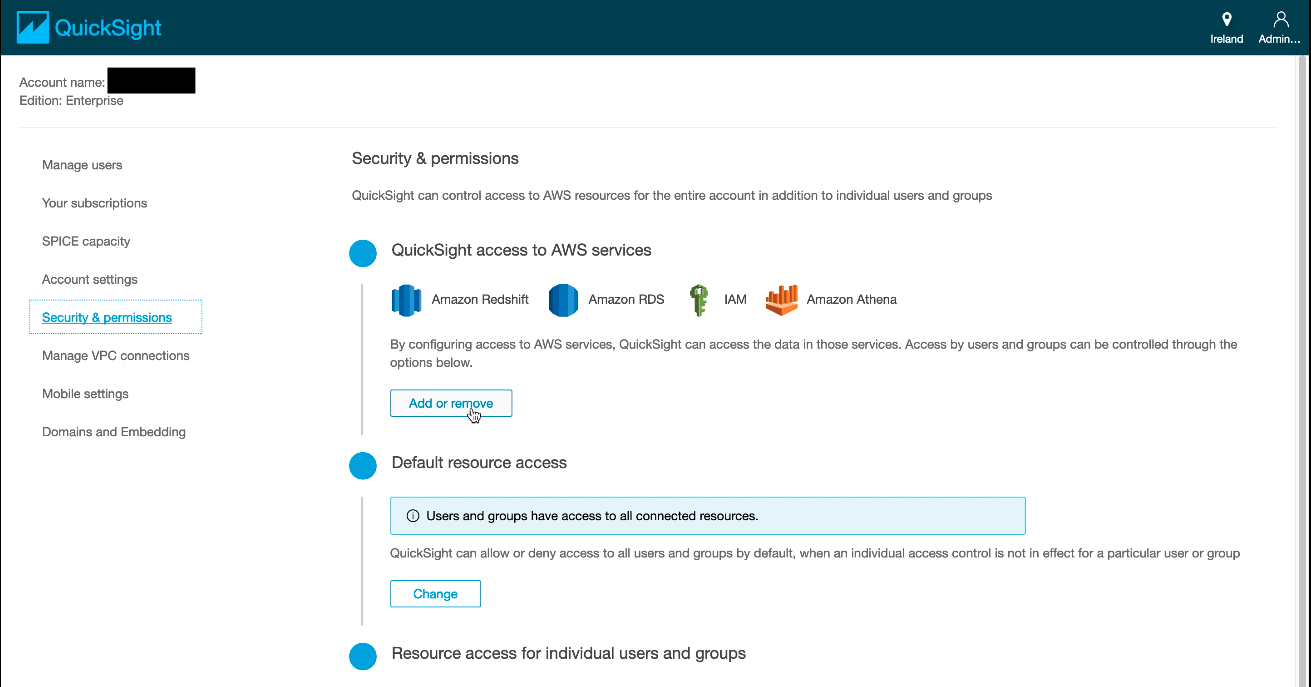 5. Click on the S3 checkbox
5. Click on the S3 checkbox
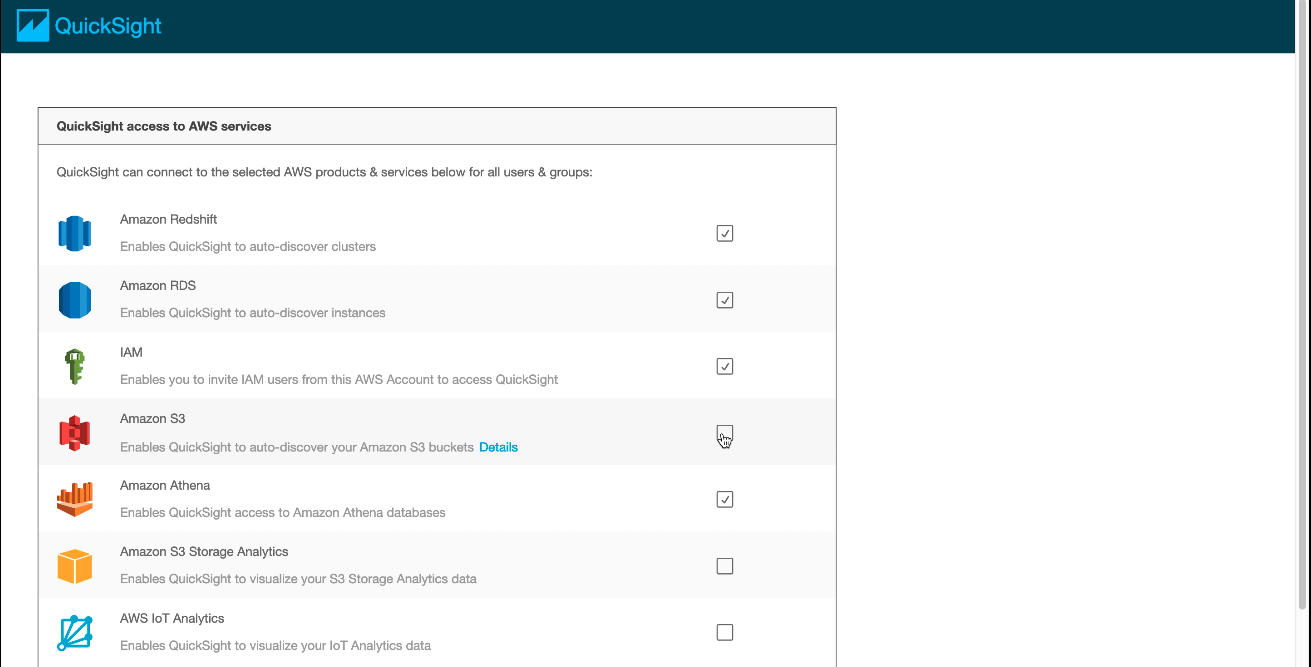 6. Click on the option
6. Click on the option S3 Buckets You Can Access Across AWS
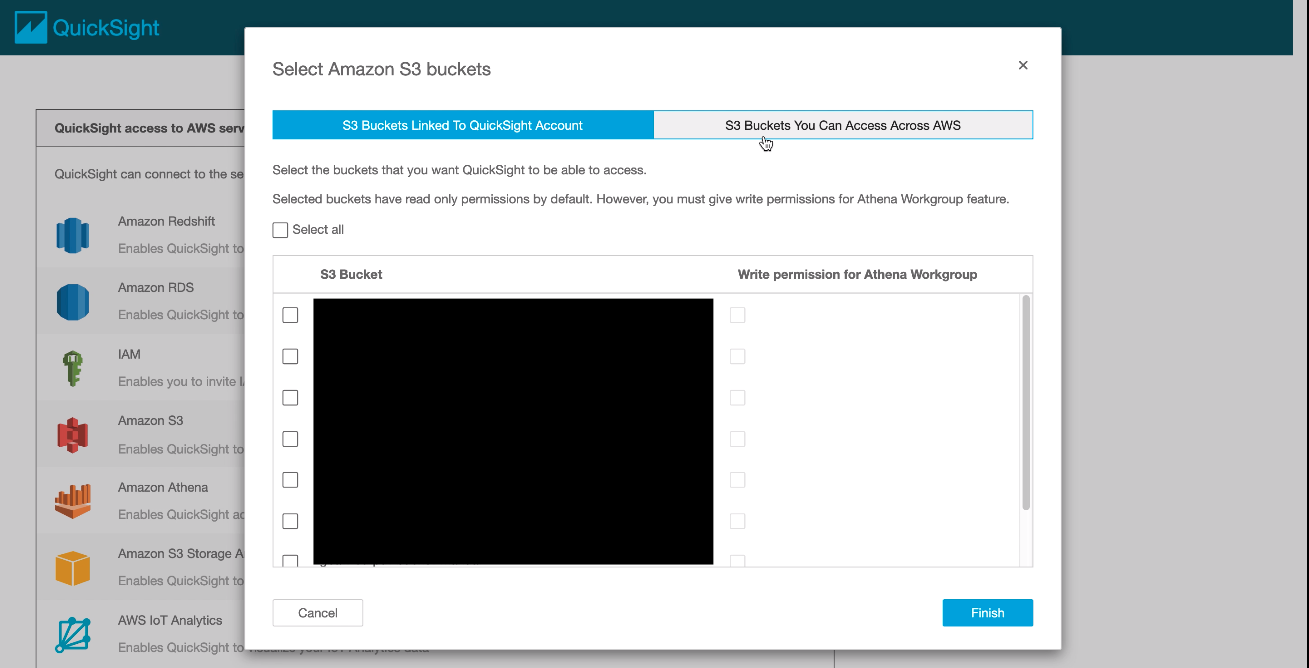 7. Type the name of the bucket, click on
7. Type the name of the bucket, click on Add S3 bucket, then click on Finish